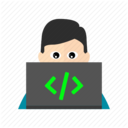API vs REST API: Simple Guide with Clear Differences and Examples
An API is an interface that lets software communicate by defining how to make requests and receive responses. A REST API is a specific kind of API that follows REST principles over HTTP—using methods like GET, POST, PUT, and DELETE to work with resources. All REST APIs are APIs, but not all APIs are REST.
Confused? Don't worry. In this post, you'll learn everything about the API and REST API domain—from core concepts and key differences to how REST+JSON became the web's standard. We'll explore why REST APIs dominate today's development landscape, compare different backend service models, and finally show you how to build your own APIs in practice using Codehooks.io.
API vs REST API (Difference)
| Topic | API (general) | REST API |
|---|---|---|
| Definition | Interface for software to communicate | API that follows REST constraints |
| Protocols | Any (HTTP, gRPC, SOAP, SDK) | HTTP with standard methods |
| Data format | Any (JSON, XML, binary) | Usually JSON |
| URLs | Not required | Resource URLs like /users/123 |
| Examples | GraphQL API, SOAP service, SDK calls | GitHub REST API, Twitter REST API |

What is an API?
API stands for Application Programming Interface.
Think of an API as a messenger that allows two different applications to communicate. For example:
- A payment API processes transactions.
- A maps API provides geolocation and routing data.
- A messaging API sends SMS or chat messages.
APIs hide complexity and give developers clean, documented entry points. Instead of dealing with internal systems directly, you simply make calls to the API and get back data or results.
A textbook classic: think of an API as a restaurant menu.
- The kitchen = the service
- The menu = the API
- The waiter = the request/response carrying orders and results You don’t need to know how the kitchen works; the menu tells you what you can request and how you’ll get it back.
What is a REST API?
A REST API is an API designed around REST (Representational State Transfer): a resource‑oriented way to use HTTP so clients and servers can interact predictably and at scale.
REST constraints (plain English):
- Client–server: UI and data/service concerns are separated.
- Stateless: each request includes everything needed; no server session.
- Cacheable: responses indicate if they can be cached.
- Uniform interface:
- Resource identifiers: stable URLs like
/users/123. - Representations: the same resource can be sent as JSON/XML (or other formats), negotiated with
Accept/Content-Type. - Standard methods:
GET(read),POST(create),PUT(replace),PATCH(partial update),DELETE(delete). - Self‑descriptive messages: status codes and headers explain how to handle responses.
- Hypermedia (optional): responses can include links to related actions.
- Resource identifiers: stable URLs like
- Layered system: proxies/gateways/CDNs can sit between client and server.
In practice, REST models “things” (resources) with nouns, exposes them at URLs, and manipulates them with standard HTTP methods, returning machine‑readable representations (often JSON) plus meaningful status codes.
If you're new to HTTP, this is the text which is actually sent and received when you POST a new todo resource. The client here is actually the curl command (as you can see from the User-Agent header).
Request (create a new todo resource with HTTP POST)
POST https://<project>.api.codehooks.io/dev/api/todos HTTP/1.1
Host: <project>.api.codehooks.io
Authorization: Bearer <your_api_token>
Content-Type: application/json
Accept: application/json
User-Agent: curl/8.6.0
{
"title": "Read about REST",
"done": false
}
Response
HTTP/1.1 201 Created
Content-Type: application/json; charset=utf-8
Cache-Control: no-store
Date: Tue, 24 Sep 2025 10:15:32 GMT
{
"_id": "66f2c47b7f7b4d7f9d2d5a41",
"title": "Read about REST",
"done": false,
"createdAt": "2025-09-24T10:15:32.421Z"
}
HTTP message anatomy
Request
- Method: action to perform (POST, GET, PUT, PATCH, DELETE). Example: POST
- URL: scheme + host + path (+ optional query). Example:
https://<project>.api.codehooks.io/dev/api/todos - Headers: metadata (Authorization, Content-Type, Accept, User-Agent)
- Body: payload sent to the server (often JSON), e.g.
{ "title": "Read about REST", "done": false }
Response
- Status line: protocol + status code + reason, e.g. HTTP/1.1 201 Created
- Headers: response metadata (Content-Type, Cache-Control, Date, ETag, Location)
- Body: representation returned (often JSON), e.g.
{ "_id": "...", "title": "Read about REST", ... }
Why REST APIs Matter for Developers
Developers love REST APIs because they’re:
- Easy to use: No special tooling required, just HTTP requests.
- Interoperable: Works across languages, platforms, and devices.
- Well-documented: Most modern APIs publish REST endpoints and examples.
- Flexible: Great for microservices, integrations, and mobile/web apps.
That’s why REST APIs are everywhere—from social media and e-commerce to finance and IoT.
REST API best practices
- Use resource nouns:
/users,/orders/:id - Correct status codes:
200,201,204,400,401,404,429,500 - Idempotency (repeatable w/ same result) for
PUTandDELETE; keepGETsafe - Pagination and filtering:
?limit=20&cursor=<token> - Caching:
ETag,Cache-Control - Authentication:
Authorization: Bearer <token>
Common mistakes to avoid
- Using verbs in URLs (e.g.,
/createUser) instead of resource nouns (/users) - Returning
200 OKfor all outcomes instead of specific status codes - Confusing
PUT(replace) withPATCH(partial update) - Omitting pagination and caching headers on list endpoints
When to use REST — and when not to
- Use REST for simple, interoperable HTTP CRUD with many clients.
- Prefer GraphQL for complex graphs/over‑fetching issues.
- Prefer gRPC for low‑latency, strongly typed service‑to‑service traffic.
- SOAP remains for some legacy enterprise contracts.
Why REST and JSON Dominate the Integration Landscape
Over the past decade, REST combined with JSON has become the default way for applications, platforms, and services to integrate. There are several reasons for this dominance:
- Ubiquity of HTTP: REST leverages the existing web infrastructure. Every language, framework, and platform can make HTTP requests without special libraries or protocols.
- Lightweight data format: JSON is human-readable, compact, and easy to parse. Unlike XML, it doesn't require heavy markup, and most modern languages have built-in JSON support.
- Developer experience: JSON maps naturally to data structures in JavaScript, Python, Java, Go, and many others. This makes it faster to prototype and reduces the risk of errors.
- Performance and scalability: JSON over HTTP is efficient enough for web-scale applications, while being simpler to cache, debug, and distribute.
- Ecosystem adoption: Nearly all major APIs—from Twitter and GitHub to AWS and Google—offer REST+JSON endpoints. This sets a standard expectation for developers.
- Interoperability: REST and JSON work well across web, mobile, IoT, and backend systems. A single API can serve many clients with minimal effort.
In short, REST and JSON became the industry standard because they hit the sweet spot: simple, universal, and good enough for most integration scenarios.
A Brief History: SOAP → REST → GraphQL
To understand REST’s dominance, it helps to see where it came from:
- SOAP (Simple Object Access Protocol): Popular in the early 2000s. XML-based, strict, and very verbose. Great for enterprise but heavy and complex.
- REST (Representational State Transfer): Emerged as a lighter alternative. Uses simple HTTP methods and resource-based URLs. Easy to adopt, scales with the web, and fits developer workflows.
- JSON as the data format: Around the same time, JSON rose as the natural fit for JavaScript-heavy web development. REST+JSON became the new norm.
- GraphQL (2015+): Introduced by Facebook, GraphQL gives clients more flexibility in querying data. It's powerful but requires more tooling and isn't as widely adopted outside certain use cases.
Despite newer entrants like GraphQL or gRPC, REST and JSON remain dominant because they're simple, universal, and "good enough" for most integrations.
As REST APIs became the standard for integration, developers needed better ways to build and host them. This led to the rise of specialized cloud services that handle the heavy lifting of API development and deployment.
Let's look at how different backend service models support API development, and what that means for your tech stack choices.
BaaS vs DBaaS: How They Differ in API Support
When choosing where to build your APIs, you’ll often encounter Backend-as-a-Service (BaaS) and Database-as-a-Service (DBaaS) platforms. Both help you move faster, but they differ in what they provide out of the box.
| Category | Popular Examples | What You Get | API Support |
|---|---|---|---|
| BaaS (Backend-as-a-Service) | Firebase, Supabase, Codehooks.io | Full backend services: auth, database, serverless functions, hosting, queues, workflows | Rich API support, often automatic REST/GraphQL endpoints for data + custom logic APIs |
| DBaaS (Database-as-a-Service) | MongoDB Atlas, AWS DynamoDB, PlanetScale | Managed database only: scaling, replication, backups | APIs are database-centric; usually SDKs or query APIs, REST/GraphQL APIs must be built separately |
Key Differences:
- BaaS: Gives you batteries-included development. You store data and instantly get REST or GraphQL APIs to interact with it, often with integrated auth, security, and triggers. Perfect for rapid app development.
- DBaaS: Focuses only on providing a managed database. You still need to build and expose your own API layer using frameworks or services. Better if you want total control but slower for prototyping.
For most developers looking to build modern apps quickly, BaaS solutions with strong API support are the better starting point.
Building REST APIs with Codehooks.io
Traditionally, building a REST API means:
- Setting up a server
- Configuring a database
- Writing boilerplate code
- Handling authentication and scaling
With Codehooks.io, you can skip all that.
Codehooks.io gives you:
- Instant CRUD REST APIs backed by a serverless NoSQL datastore
- Serverless functions for custom business logic
- Authentication, queues, cron jobs, and workflows out of the box
Here’s how you can create a REST API in seconds:
import { app } from 'codehooks-js';
// Use Crudlify to create a CRUD REST API for any database collection
app.crudlify();
export default app.init();
Deploy it, and you instantly have endpoints like:
GET /api/todos→ list todosPOST /api/todos→ create a new todoPUT /api/todos/:id→ update a todoDELETE /api/todos/:id→ delete a todo
👉 That’s a fully functional REST API without servers, frameworks, or database setup.
Related guides
- NoSQL Database REST API
- Quickstart: CLI
- Core concepts: serverless functions, queues, workflows
- API Integration: Meaning, Tools, and Step-by-Step Guide with Examples
- API Cheat Sheet
- REST API Routing
API and REST API FAQ
Common questions about APIs, REST APIs, and modern backend development
What is an API in simple terms?
What is a REST API?
How did REST evolve compared to SOAP and GraphQL?
How do I build a REST API quickly?
What's the difference between BaaS and DBaaS?
Why do REST and JSON dominate integrations?
References
- Fielding: Architectural Styles and the Design of Network-based Software Architectures
- IBM: What is a REST API?
- MDN Web Docs: HTTP
Summary
- API = general concept (how apps talk to each other).
- REST API = the most common type, built on REST principles.
- REST + JSON = the winning combo for integrations: simple, universal, and efficient.
- History: REST+JSON displaced SOAP and still dominates despite GraphQL/gRPC alternatives.
- BaaS vs DBaaS: choose BaaS for rapid API development, DBaaS if you want database-only control.
- For developers, REST APIs are the backbone of modern apps and integrations.
If you want to experiment, prototype, or launch production-ready REST APIs fast, try Codehooks.io. You can deploy your first REST API in minutes—without servers, frameworks, or endless configuration.